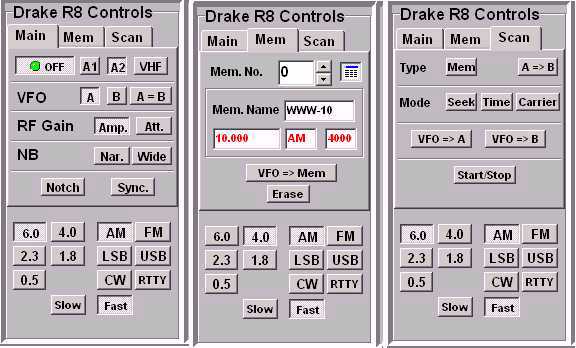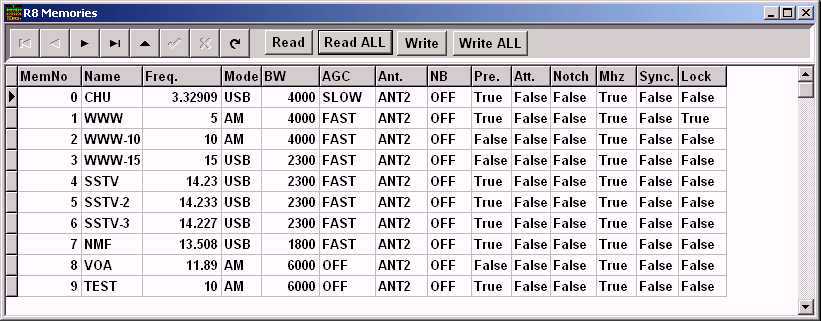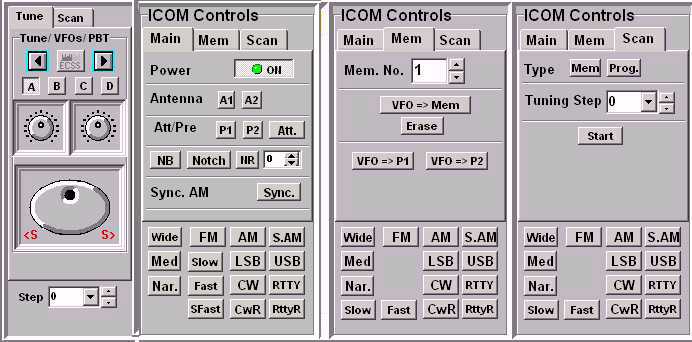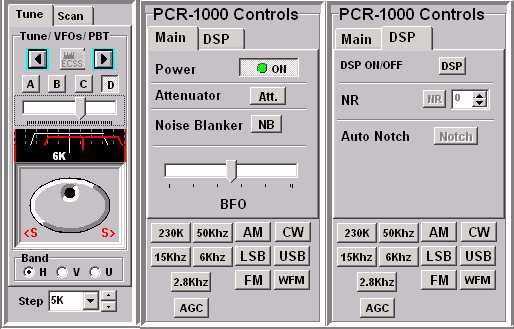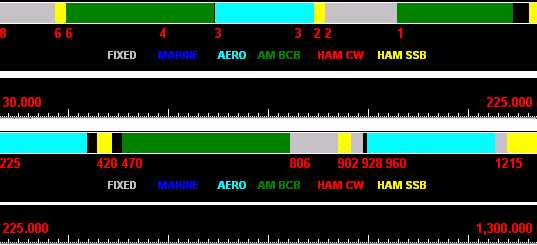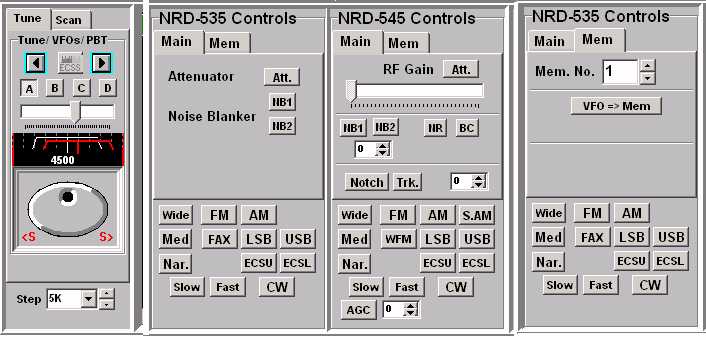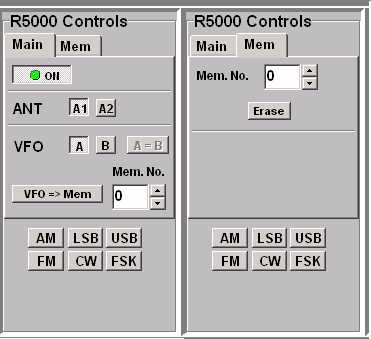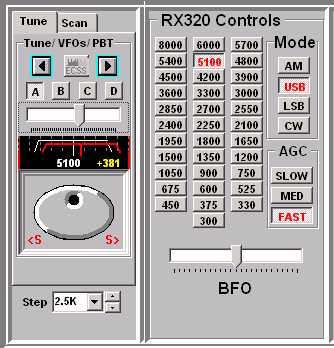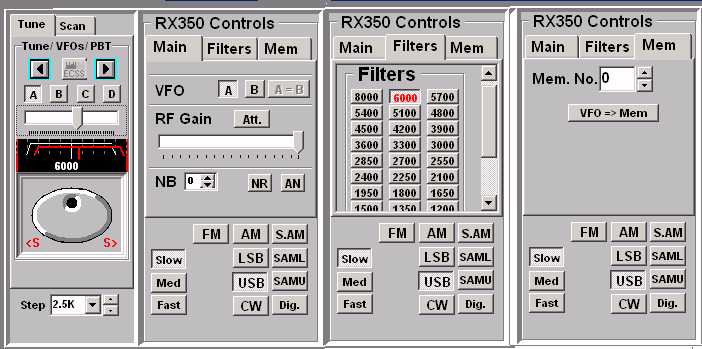ICOM R-75
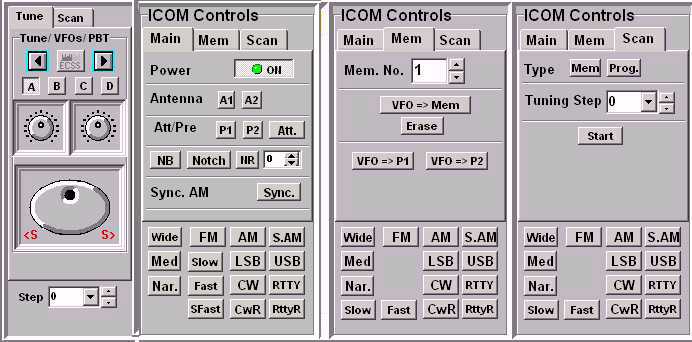
For the ICOM R-75,
RxPlus offers a most complete interface which allows control on almost
all functions of the R75.
- Twin PBT controls above the Tuning Knob.
- The Main Panel allows to control: Antenna, Attenuator, Noise Blanker,
Noise
Reduction, Noise Reduction Level, Auto Notch and Sync.
- The Mem Panel allows to recall, store or erase the R75 memories. Also
buttons
to set programmed scans limits in one mouse click.
- The scan panel allows to select Memory or "Programmed" scans, to
start
/ stop scans as well as to select the tuning/scan step.
- The Mode / Filter / AGC mode panel, which is always
visible, provide
a quick one mouse click access to the most frequently used receivers
controls.
ICOM PCR-1000
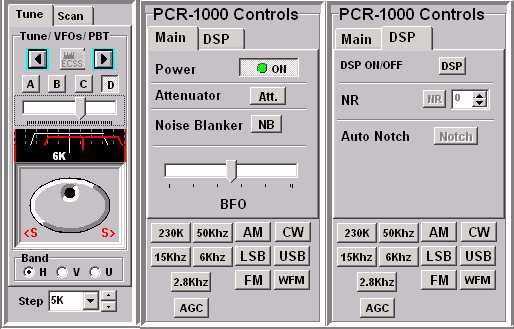
For the ICOM PCR-1000,
RxPlus offers a very complete interface which allows control of most
functions offered by the receiver.
- IF Shift controls above the Tuning Knob. Visual Band Explorer band
selection (HF / VHF / UHF)
- The Main Panel allows to control: Power, Attenuator, Noise Blanker,
and BFO center frequency.
- The DSP Panel allows to control the DSP Auto-Notch function and Noise
Reduction level.
(* NOTE) The DSP Panel is currenly not available.
It should be available in a later release.
- The Mode / Filter / AGC mode panel, which is always
visible, provide
a quick one mouse click access to the most frequently used receivers
controls.
-
The Band explorer has been extended with new VHF and UHF bands
selections.
JRC NRD-535 / 545
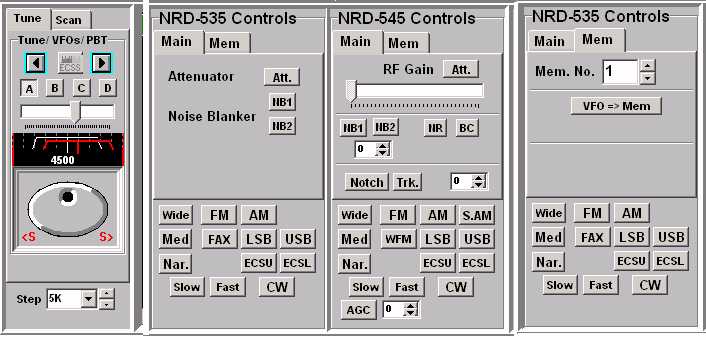
For JRC NRD-535 / 545 RxPlus offer a full featured
interface that allows control on mostly all function available.
- PBT control for easy setting of the receiver's Passband
tuning.
Click and drag left or right to set PBT or Up / Down to set filter
(Wide
- Int. - Narrow)
- The NRD-535 Main Panel allows to control : Attenuator, Noise
Blanker.
-
The NRD-545 Main Panel allows to control : Attenuator, RF Gain, Noise
Blanker,
Noise reduction, Beat Canceller, Notch filter etc.
- The Mem Panel allows to recall, or store the current
Receiver parameters to a selected Memory.
NOTE: The NRD-545 version is still in beta testing stage but should be
available soon.
Kenwood R5000
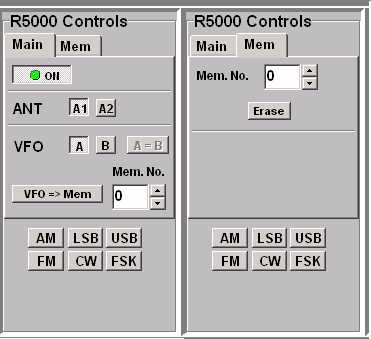
For the Kenwood
R5000, RxPlus offers an interface that allows control on
all software controllable functions offered the the command set.
- The Main Panel allows to control: Antenna, VFO and offers a VFO to
Memory function.
- The Mem Panel allows to recall, or erase the R5000 memories.
- The Mode panel which is always visible let you change mode in a
single mouse click.
Note: Since the R5000 doesn't provide a "Signal Strength " report
command,
the signal meter and software scans can't be supported on this receiver.
TenTec Rx320 / Rx320D
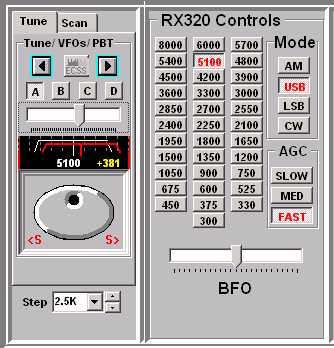
The TenTec RX320 panel offers an
easy and quick access to the receiver's most useful commands:
- PBT control for easy setting of the receiver's
Passband tuning.
Click and drag left or right to set PBT or Up / Down to set filter
(8000 - 300 Hz)
- Change Mode, Filter, AGC and BFO frequency setting with one
mouse click.
TenTec RX350D
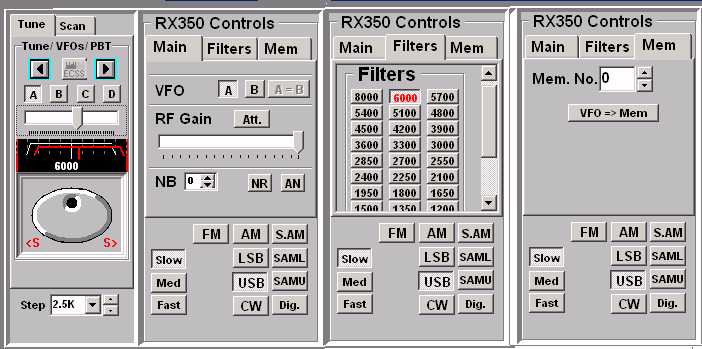
For the TenTec Rx350D, RxPlus offer a full
featured control panel which allows control on all of the RX350
features.
- PBT control for easy setting of the receiver's Passband
tuning.
Click and drag left or right to set PBT or Up / Down to set filter.
- The Filter panel to select one of the 34 available filters.
- The Mem panel allow to recall a memory or to store the current values
in a selected memory.
- The Mode and AGC mode panel, which is always visible, provide a
quick
one mouse click access to the most frequently used receivers controls.